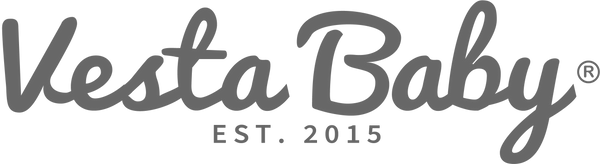FREQUENTLY ASKED QUESTIONS
HOW TO PLACE AN ORDER?
You can find products on vestababy.com in the following ways:
1. Use the navigation tabs in the main menu to find products.
2. Using the “Search” box at the top of the website by clicking on the magnifying glass icon. Enter the product description you are looking for and see available options for this search term.
Once you have found the item you want to buy click on the “Add to cart” button. You can then continue to shop or go to “View Cart” and then “Checkout”.
VIEWING YOUR CART
Click on the “Shopping Cart/Bag” icon at the top right corner of the page. Your cart contents and prices will be displayed.
HOW TO COMPLETE YOUR ORDER
Click on the “Checkout” button, this will take you to the final stages of your purchase including payment.
You will be requested to enter your shipping (and billing) details. Then choose the method you would like to pay with and proceed with the payment.
HOW TO ACCESS YOUR ACCOUNT
If you are a new customer, you may either use the website as a guest or register as a new user. To access your existing account, view and manage shipping and billing addresses, view your recent orders, click the Login/Register icon in the top right corner of the website. You will be asked to register or login by entering your registered email address and password.
LOST YOUR PASSWORD?
Enter your account login page and click “Lost your password?”. You will have to enter your email address to receive a link to create a new password which will be sent to your registered email address.
HOW TO ATTACH SOOTHIE PACIFIER TO VESTA BABY PACIFIER CLIP?